For some individuals, especially those that may be new to the world of online tutoring, or those who may not be technically savvy, the thought of fully customizing and personalizing Artificial Intelligence may seem daunting at first glance. The free AI Assistants for the online Tutors at Learner Net have been specifically built and introduced to be easy for virtually anyone to create and use for a multitude of purposes.
Setting Up Your Free Learner Net Personalized AI Assistant: A Comprehensive Guide
The free Learner Net AI Assistants have been thoroughly tested and created in order to reduce any need for advanced technical skills, or any type of in-depth training.
While some may argue that this inhibits the ability of the free AI assistants to perform to their full potential, there are many benefits to this approach at the same time – not the least of which is their rather amazing capacity for functionality in addition to the ease of setting them up to begin with, even for those who may still have some issues with the rapidly advancing technological revolution.
Naming Your Personalized AI Assistant From Learner Net
In the vast landscape of digital interaction, the very first encounter sets the tone. Your personalized AI Assistant, ready-made and waiting on Learner Net, requires a name that resonates, captivates, and inevitably lingers in the minds of your online students. The task of selecting a name is much more than mere nomenclature. The process can (and should be) an art, a science, and a reflection of your commitment to fostering an engaging learning environment.
The name should be a seamless blend of intrigue and simplicity, making it not only memorable but also reflective of the educational purpose it serves. Consider the linguistic diversity of your audience—opt for names that transcend borders, resonating with learners from various cultural backgrounds.
A well-chosen name aligns with the purpose of your AI Assistant. If it is designed for language learning, a name reflecting linguistic elements might be apt. For STEM-focused assistance, a name with a tech-savvy flair could be more fitting. A name that resonates with the cultural context of your students may make it seem much more personal and personable in their minds. Understanding your audience is a key factor that should be considered.
In the global realm that is online education, cultural and linguistic sensitivities cannot be overlooked. A word that might sound innocuous in one language could carry unintended implications in another. A bit of research into potential cultural nuances can save you from inadvertently choosing a name that might be misunderstood or deemed inappropriate, or worse still, being forced to change its name when many of your students already recognize it by name.
A captivating name for your AI friend should serve as a beacon that draws students into the realm of your AI companion, if indeed you will be sharing it with your students. Some tutors online may actually prefer to utilize their AI assistant more for their own purposes rather than as a means to more actively engage with their student base. This is why the next section will be a major consideration in how you go about constructing, teaching, and training your personal AI companion.
Determine the Purpose of Your AI Assistant
The AI Assistants have become integral companions in the digital learning landscape, providing personalized assistance, aiding students, and serving as hybrid models that amalgamate these roles. This section considers the critical process of defining the precise role of your AI Assistant, emphasizing the need for aligning its purpose with specific needs and capable of meeting audience expectations.
Defining the AI Assistant Role or Roles
Determining whether the AI Assistant will primarily function as a personal assistant, a student aid, or a hybrid model that includes understanding the distinct responsibilities, which each role entails. Clear definition sets the foundation for crafting functionalities that cater to the identified role.
It may also help to create a type of flow chart or schematic, in order to visually map the logical progressions required for each task, based on the desired outcomes. While this process is not necessary, much the same as writing down each step in an algebra equation may result in seeing minor errors that can create larger challenges if left unchecked through to the end of the equation.
Outlining Desired Functionalities
-
Language Proficiency: Assessing the level of language proficiency required for effective communication. This includes the ability to comprehend and respond accurately.
While this step is critical in most cases, the free AI Assistants from Learner Net will generally respond in the same language in which the query is presented. There will of course, be some languages that are beyond the current limitations of the AI Assistant, though it has a surprisingly diverse range of languages in which it can function.
-
Learning Assistance: Identify the learning support features, such as providing relevant information, explanations, and tutoring services. This portion can further be enhanced by including the requisite knowledge in the knowledge base, and providing specific instructions in the portion where the Assistant will learn how it may properly utilize the knowledge that it has been given.
-
Engagement Features: Should you so desire, it may be beneficial to incorporate features that foster engagement, such as interactive learning experiences, quizzes, and collaborative activities.
-
Purpose Outline: Determine exactly what you want your AI Assistant to do, even though this may change over the course of time. The setup is such that you can make either minor adjustments or major changes to your personalized AI friend any time there is a need or desire to do so.
Aligning with Specific Needs
-
Customization: Tailor the functions to meet the specific needs of the user, ensuring a personalized and effective user experience.
-
Adaptability: Ensuring the Assistant’s adaptability to different learning styles and preferences.
-
Feedback Mechanism: Introduce a feedback mechanism to continuously refine and align functionalities with evolving needs.
Meeting Audience Expectations
Understanding the expectations of the audience is paramount for the success of the AI Assistant. Again, it may be beneficial to map this out visually, or in whatever other form works best for the individual online tutor.
-
User Experience: Crafting functionalities that enhance user experience, making interactions seamless and enjoyable should be a consideration in the training and building phase for your AI Virtual Assistant.
-
Accessibility: It is important to ensure the AI Assistant’s features are accessible and beneficial to a diverse user base. Again, the integration online, the built-in language features, and the accessibility features currently available, and in most cases, in-use by the online students will ensure that your personalized AI companion is readily accessible to virtually everyone.
-
Cultural Sensitivity: Incorporating elements that demonstrate cultural awareness and sensitivity into the knowledge base and instructions may prevent your AI Assistant from going down the same path as some previous AI chat rooms have gone, where the AI has become most unpleasant in very short order.
Defining the role and functionalities of your AI Assistant requires a strategic approach that considers the unique needs of users and aligns with their expectations. By prioritizing customization, adaptability, and cultural awareness, the AI Assistant can evolve into a valuable companion, offering tailored assistance in the dynamic landscape of digital education.
Write about creating and uploading the knowledge base and how it should contain a sufficient level of information about the requisite curriculum or course materials to be capable of answering any questions the students may have, or the requisite knowledge to
Creating and Uploading a comprehensive Knowledge Base
A comprehensive knowledge base serves as the backbone for the functionality and effectiveness of the AI Assistant, playing a pivotal role in ensuring a seamless interaction between the AI Assistant, online tutors, and international students. This knowledge repository is imperative, encompassing specialized information critical for the AI Assistant to successfully fulfill its designated functions.
In the digital realm, international students often encounter challenges ranging from language barriers to adapting to the nuances of online learning platforms. The AI Assistant’s knowledge base becomes a reservoir of information, including minutia that might otherwise pose difficulties. Detailed information about coursework, scheduling, and other specific details related to the online learning environment equips the Assistant with the necessary insights to address queries and provide tailored assistance.
For online tutors, the knowledge base becomes an indispensable resource, ensuring that the AI Assistant is well-versed in the subject matter, teaching methodologies, and any other nuances specific to the educational context. It can also act as an AI virtual assistant, augmenting the capabilities of tutors by offering support in administrative tasks, responding to routine queries, and facilitating a smoother learning experience for students.
Moreover, the knowledge base should be regularly updated to keep pace with changes in coursework, educational policies, and any emerging trends in online education. This ensures that the AI Assistant remains relevant, providing accurate and up-to-date information to both tutors and students.
The knowledge base is essentially the cornerstone that empowers the AI Assistant to contribute meaningfully to the online learning environment.
By encompassing a wide array of information, it not only addresses the immediate needs of users but also enhances the overall efficiency and efficacy of the educational experience, fostering a more seamless and productive interaction between online tutors and their diverse student base.
The knowledge base file uploads can be created and uploaded in the following formats, including PDF, DOCX, TXT, CSV, JSON, JSONL and SRT files.
Explanation of Supported Knowledge Base File Formats
-
PDF (Portable Document Format): PDF is a file format developed by Adobe that captures all elements of a printed document as an electronic image. It is widely used for distributing documents that need to be viewed and printed consistently across different devices and operating systems.
-
DOCX (Microsoft Word Document): DOCX is the default file format for documents created using Microsoft Word. It is an XML-based format introduced with Microsoft Word 2007. DOCX files can contain formatted text, images, tables, and other document elements.
-
TXT (Plain Text): TXT is a simple, plain text file format that contains unformatted text. It is often used for storing and exchanging basic textual information without any formatting, such as code or configuration files.
-
CSV (Comma-Separated Values): CSV is a plain text file format used for storing tabular data (numbers and text) in plain text form. Each line of the file represents a data record, and fields are separated by commas. CSV files are commonly used for data exchange between applications like spreadsheets and databases.
-
JSON (JavaScript Object Notation): JSON is a lightweight data interchange format that is easy for humans to read and write. It uses a text format that is language-independent and supports data structures like objects and arrays. JSON is often used for transmitting data between a server and a web application.
-
JSONL (JSON Lines): JSONL is a format where each line of the file is a valid JSON object. It is used when dealing with large datasets that can be processed line by line. Each line is a self-contained JSON object, making it easy to parse and work with incrementally.
-
SRT (SubRip Subtitle): SRT is a file format used for storing subtitles or captions for videos. It contains timecodes and subtitles in a simple text-based format. SRT files are widely supported by video players and editing software and are used to display synchronized subtitles during video playback.
Any of the above file types will function properly in the construction of the knowledge base for the AI Assistant, though some may be more challenging than others for people without much experience. The TXT file type may be among the most well-suited file types for people without any experience.
Not only are the TXT files easy to edit, they are also free from any background coding that may inadvertently be transferred within some of the other file types, such as the DOCX format. Additionally, since the contents of the TXT files are wholly unformatted, or ASCII characters, the files tend to be much smaller and easier to handle, especially for larger volumes of information that may be added as the functions of the free AI Assistant are enhanced.
Guidelines for Preparing and Uploading the Knowledge Base
Building a comprehensive knowledgebase for your AI Assistant may be a challenging task that requires careful planning and execution. Before diving into the knowledgebase content, clearly define the objectives of your knowledge base. Understand the needs and expectations of your audience, considering both online tutors and students, and have some type of guidance or visual aid to remind yourself the ultimate functions that the AI Assistant is expected to perform.
Categorize information into relevant topics to facilitate organized content. Consider the distinct needs of tutors and students, ensuring a user-centric approach. Compile comprehensive content covering a range of subjects. Include frequently asked questions, procedural guides, troubleshooting tips, and any other information vital for the education context, and other relevant data such as time zones for the purposes of having an AI Virtual Assistant for the online tutor.
Enhance the knowledge base by incorporating multimedia elements such as videos, infographics, or interactive content to cater to varied learning preferences. While the multimedia and support content cannot be physically included in the knowledge base, links can easily be generated based on the relevant subject matter, at least if those links are included in the knowledge base for the AI.
It should also be noted that the free AI Assistants from Learner Net are not connected to any additional devices or programs. What this means is that certain tasks such as sending emails, reminders, or other notifications may be inhibited, at least in the early phases of distribution for the free AI virtual assistants.
Provide contextual guidance within the knowledge base. Create pathways that offer personalized assistance based on the user role, whether a tutor or a student. Establish mechanisms for users to provide feedback on the knowledge base. Actively use this feedback to make continuous improvements and address evolving needs.
Regularly review the content to ensure its relevance and accuracy. Test the knowledge base with real users and gather feedback to identify areas for improvement. Maintain a flexible approach to revise and update the knowledge base based on user interactions and changing needs.
Creating a comprehensive knowledge base involves a strategic approach, addressing the specific needs of both tutors and students. Regular updates, user-friendly features, and a commitment to quality control are key factors in ensuring the knowledge base’s effectiveness.
How to Use A URL Instead of Document Uploads
There is an additional option allowing for the online tutors to store all the relevant information from the knowledge base on a single URL rather than having to constantly upload and overwrite files. This has proven to be a popular option for some users, though there are considerations that need to be well thought-out before determining that this is the ideal solution for the AI chat.
Deploying the knowledge base for an AI Assistant can be achieved through different methods, and each approach comes with its considerations regarding security and accessibility. While it is possible to post the knowledge base on a single URL, there are both valid reasons and potential drawbacks associated with this method compared to using more secure file uploads.
Pros for Using a Single URL:
-
Accessibility: Posting the knowledge base on a single URL makes it easily accessible to users, allowing them to retrieve information seamlessly. This simplicity can enhance user experience.
-
Convenience: A URL link is straightforward to share and distribute. Users can access the knowledge base without the need for additional downloads, making it a convenient option for quick reference.
Cons of Using a Single URL:
-
Limited Security: A knowledge base hosted on a public URL might be vulnerable to unauthorized access or tampering. Security risks increase if the content contains sensitive or proprietary information.
-
Dependency on Internet Connection: The website must have an active internet connection. Offline access becomes problematic, hindering the AI Assistant’s functionality in environments with limited connectivity. If the website goes down for any reason, your AI Assistant may not function properly, or cease functioning any at all.
Pros for Using Secure File Uploads:
-
Enhanced Security: Uploading files to a secure server ensures better control over access and protects the knowledge base from potential security breaches or unauthorized alterations.
-
Version Control: Secure file uploads allow for version control, ensuring that the most up-to-date information is consistently available. This is particularly important for dynamic content.
Cons for Using Secure File Uploads:
-
Complexity: Creating and uploading files might introduce an additional step for users, requiring them to download and open documents. This could be perceived as a less user-friendly experience. There may be hesitation on the part of some users to continually upload and overwrite files during the process, or file names may be forgotten or changed, even inadvertently.
In deciding whether to use a single URL or opt for more secure file uploads, the key considerations revolve around the nature of the information being shared, security requirements, and user accessibility preferences. Striking a balance between ease of access and safeguarding sensitive information is crucial to ensuring a positive and secure user experience with the AI Assistant’s knowledge base.
Instructions for Ensuring the Knowledge Base Contains Relevant, Accurate, and Complete Information
-
Identify Function and Purpose of the AI Assistant: If the AI Assistant will be used by students, does it have the necessary knowledge required to teach the course, or even to answer specific queries?
-
Identify User Needs: Understand the primary goals and objectives of users – online tutors and students.
-
Identify common queries, challenges, and topics relevant to the educational context.
-
Categorize the Information:
-
-
Organize information into clear categories for easy navigation
-
Differentiate between tutor-specific and student-specific content
-
-
Content Inclusion:
-
-
Include comprehensive subject matter content.
-
Address frequently asked questions, procedural information, and common challenges.
-
-
Regular Updates:
-
-
Establish a process for regular updates to keep information current.
-
Ensure that any changes in coursework, policies, or procedures are promptly reflected.
-
-
Quality Control:
-
-
Implement quality control measures to verify the accuracy of information.
-
Provide clear citations or references for added credibility.
-
-
Contextual Guidance:
-
-
Offer contextual guidance, ensuring that information is relevant to the user’s context.
-
Create pathways for personalized assistance based on user roles.
-
-
Continuous Feedback Loop:
-
-
Establish mechanisms for users to provide feedback on the knowledge base.
-
Use feedback to make continuous improvements.
-
Utilizing the WYSIWYG Editor for AI Assistant Instructions
Introducing instructions to your AI Assistant is a crucial step in ensuring it effectively utilizes the information within the knowledge base. Learner Net provides a powerful WYSIWYG (What You See Is What You Get) editor for this task, offering a user-friendly interface for instructing your chatbot.
Begin by outlining the specific functions you want your AI Assistant to perform. This could range from providing information on specific subjects to assisting with language learning or even acting as a virtual tutor. In some cases, this will include navigating global time zone differences, or establishing other types of records, such as analyzing test scores or other information or datasets to determine student performance. All this depends on the ability of the AI Assistant to accurately utilize the information included in the knowledge base.
The WYSIWYG editor allows you to create and edit content visually, much like using a word processor. It eliminates the need for coding, enabling users to format text, insert links, and structure content without technical expertise.
While the WYSIWYG editor may not support direct multimedia uploads, it can include links to multimedia content. If additional source materials, such as videos or images, are deemed relevant by the AI Assistant in response to specific queries, these can be linked within the instructional content. This ensures that your AI Assistant can seamlessly retrieve and present information in response to user queries.
By providing clear instructions through the WYSIWYG editor, you contribute to the overall user experience. Users interacting with the AI Assistant can have a more intuitive and guided experience, leading to increased satisfaction and effective utilization of the AI Assistant’s capabilities.
Take advantage of the WYSIWYG editor’s flexibility to design clear and concise instructions. You can experiment with formatting, highlight key points, and structure instructions in a way that aligns with the preferences of your audience.
Recognize that creating effective instructions may require iteration. Regularly review and refine your instructions based on user interactions and feedback to ensure continuous improvement.
The WYSIWYG editor serves as a valuable and easy-to-use tool for introducing instructions to your AI Assistant, enabling you to define its functions and guide its utilization of the knowledge base. Utilize this editor to create informative and user-friendly instructions that enhance the overall performance of your AI Assistant on Learner Net.
Step By Step Guide For AI Assistant Instructions
To achieve optimal functionality and a more beneficial user experience, formatting and organizing instructions for the AI Assistant are crucial. The following guidelines can enhance the capability of your personalized AI Virtual Assistant to utilize the information in the knowledge base more effectively:
-
Clear Structure: Ensure that instructions are organized in a clear and logical manner. Divide topics into sections and use headings to make it easy for the AI Assistant to navigate and understand the hierarchy of information.
-
Use of Bullet Points and Lists: Break down complex instructions into concise bullet points or lists. This aids in better comprehension and allows the AI Assistant to process information more efficiently.
-
Consistent Language: Maintain consistency in language and terminology throughout the instructions. This helps the AI Assistant recognize and interpret instructions accurately, reducing the risk of misinterpretation.
-
Prioritization of Information: Arrange instructions based on priority and relevance. Highlight essential details first to ensure the AI Assistant can quickly access critical information when responding to user queries.
-
Use of Descriptive Headers: Employ descriptive headers to encapsulate the essence of each section. This assists the AI Assistant in quickly identifying the context and purpose of the information provided.
-
Integration of Keywords: Integrate relevant keywords that users are likely to input when seeking information. This enhances the AI Assistant’s ability to understand user queries and retrieve pertinent data from the knowledge base.
-
Regular Updates: Periodically review and update the instructions to align with changes in the knowledge base or user requirements. This ensures that the AI Assistant remains adept at providing accurate and up-to-date responses.
-
Testing and Iteration: Conduct thorough testing of the AI Assistant’s responses based on the provided instructions. Iterate and refine the formatting based on user interactions and feedback to continually enhance the AI Assistant’s performance.
-
User-Friendly Language: Craft instructions using user-friendly language. Avoid jargon or complex terminology that might confuse the AI Assistant or the users. Clarity in communication is key for effective interaction.
-
Utilize the WYSIWYG Editor: Take advantage of the WYSIWYG editor provided. This editor allows you to format text, insert links, and create a visually appealing presentation of instructions, making it easier for the AI Assistant to comprehend and utilize the content.
By following these guidelines, you can ensure that the instructions provided to the AI Assistant are well-structured, user-friendly, and conducive to optimal utilization of the knowledge base, ultimately enhancing the overall user experience.
Crafting Your AI Persona with WYSIWYG Editor
Creating a unique persona for an AI Assistant is akin to crafting a distinct personality that aligns with the desired user experience. The process involves defining specific characteristics and traits that shape how the AI Assistant interacts with users. Start by considering the AI Assistant’s tone and whether it should be formal, casual, or somewhere in between. This sets the foundation for its communication style. Next, outline traits such as helpfulness, friendliness, or professionalism, depending on the AI Assistant’s intended role.
Maintaining consistency in the persona is crucial for a coherent and reliable user experience. If the AI Assistant is part of a brand or reflects a teaching philosophy, ensure that its traits align with these principles. This consistency fosters a sense of reliability and familiarity for users interacting with the AI.
Flexibility is also essential. The persona should be adaptable to different scenarios and users. Consider allowing the AI Assistant to adjust its tone based on user preferences or the nature of the conversation. This adaptability enhances user engagement and satisfaction.
In terms of adapting to different needs, the persona can be modified to suit various roles or environments. For example, if the AI Assistant serves dual functions as a personal assistant and a student aid, its traits can be adjusted to seamlessly transition between these roles. Additionally, the AI Assistant can be programmed to recognize different users and tailor its interactions based on their preferences.
Ultimately, the art of crafting an AI persona involves finding a balance between consistency and adaptability. It’s about creating a character that resonates with users, meets their needs, and adds a human touch to the digital interaction. Regular assessments and adjustments ensure that the persona remains relevant and effective over time.
Step-By-Step Guide for Creating an AI Persona
Creating the persona or defining the traits and characteristics of your AI Assistant is a crucial step in ensuring a personalized and engaging interaction between your new AI friend and the user. The WYSIWYG editor, similar to the one available for instructional content, facilitates the process of shaping the personality for your AI Assistant.
-
Use the WYSIWYG editor to articulate the desired traits of your AI Assistant. Specify its tone, level of formality, and general demeanor. Consider whether the AI Assistant should be friendly, professional, or possess a specific personality that aligns with the tutoring brand.
-
Clearly outline the communication style your AI Assistant should adopt. Whether it is a conversational tone, formal language, or a blend of both, the editor allows you to set the style that resonates with your target audience.
-
Maintain consistency in the language and vocabulary used by the AI Assistant. The editor allows you to establish a standardized way of communication, ensuring that responses align with the individual brand of the tutor and their teaching philosophy.
-
If appropriate, infuse humor or a personal touch into the AI Assistant’s responses. The editor enables you to insert elements that reflect the tutor’s personality, fostering a connection with users.
-
Design the persona to be adaptable to diverse user preferences. Consider the cultural nuances and linguistic variations that might influence chatbot interactions, ensuring it remains inclusive and relatable.
-
If the AI Assistant might engage in discussions on sensitive topics, provide explicit guidance on how to approach these subjects. The editor allows you to set parameters for respectful and considerate responses.
-
Periodically revisit the persona traits using the WYSIWYG editor. Ensure that the AI Chat personality remains relevant and aligns with any updates to the tutoring brand or teaching philosophy.
-
The editor enables you to align the individual AI persona with the overall brand image. Whether it is projecting an image of expertise, approachability, or innovation, ensure that the persona reflects the intended brand perception.
-
Craft the persona using user-focused language. Tailor the communication style to resonate with the audience, fostering a positive and engaging experience.
-
Before deploying the AI Assistant, test its interactions to ensure the chosen persona traits are effectively communicated. Adjustments can be made in the WYSIWYG editor based on testing outcomes.
-
By utilizing the WYSIWYG editor for persona creation, you can tailor your AI Assistant’s traits and characteristics to align seamlessly with your tutoring brand and teaching philosophy, offering users a consistent and personalized experience.
Testing and Refinement of Your Free AI Assistant from Learner Net
The importance of thorough testing cannot be overstated when it comes to ensuring the smooth functionality of an AI Assistant. Rigorous testing is a critical step in the development process, helping to identify and rectify potential issues before the AI interface is deployed for widespread use.
While Learner Net has done everything it can to ensure the creation process is relatively simple, the testing phase remains critical for anyone who wishes their AI assistant to be capable of performing all the desired functions.
Testing ensures that the chatbot’s functionality aligns with its intended purpose. This involves evaluating its ability to understand user queries, provide accurate information, and execute tasks seamlessly. Functionality testing is crucial for detecting any glitches or errors that might compromise the user experience.
Additionally, thorough testing is essential for refining the characteristics and personality of the AI Assistant. This includes assessing its communication style, tone, and responsiveness. A well-tested AI interface should exhibit consistency in its interactions, delivering a cohesive and reliable experience for users.
To collect valuable feedback during the testing phase, it is also advisable to involve a small user group representative of the chatbot’s intended audience or the students in most cases at Learner Net. This group can provide insights into various aspects, such as the clarity of communication, the appropriateness of the persona, and the overall usability of the chatbot. Feedback from real users is invaluable for making informed adjustments and enhancements.
Recommendations for collecting feedback from a small user group:
-
Structured Surveys: Design surveys with targeted questions to gather specific feedback on different aspects of the AI Assistant, including its characteristics, functionality, and user interface.
-
User Interviews: Conduct one-on-one interviews with users to delve deeper into their experiences. Open-ended questions can elicit detailed feedback and uncover nuanced insights.
-
Usability Testing: Evaluate the ease of use by observing users as they interact with the chatbot. Identify any stumbling blocks or areas where improvements can be made to enhance user navigation.
-
Error Analysis: Pay close attention to instances where the chatbot might produce errors or misunderstand user queries. Analyzing these errors helps in refining the chatbot’s language processing capabilities.
-
Feedback Forums: Establish online forums or feedback channels where users can share their thoughts, suggestions, and concerns. This fosters a sense of community and encourages users to contribute their perspectives.
-
Iterative Testing: Implement an iterative testing process, allowing for continuous improvements based on user feedback. Regular testing cycles ensure that the chatbot evolves to meet user expectations and demands.
The success of your fully customized, personal AI Assistant hinges on meticulous testing and user feedback. By prioritizing these aspects, developers can refine the chatbot’s characteristics, enhance its functionality, and deliver an optimal user experience. Thorough testing not only identifies potential issues but also paves the way for continuous improvement, ensuring that the AI Assistant remains effective and user-friendly in real-world scenarios.
How to Ensure Continuous Improvement of Your AI Assistant
Ensuring the continuous improvement of your AI Assistant is a dynamic and iterative process that involves regular evaluations, data-driven enhancements, and staying informed about the latest advancements in artificial intelligence. This ongoing commitment is essential to keep your AI assistant relevant, efficient, and aligned with user needs.
Overview of the Iterative Process for AI “Programming”
The iterative process for enhancing your AI assistant involves a cyclical approach to development and improvement. It begins with the initial deployment of the AI assistant, followed by user interactions, data collection, analysis, and subsequent updates. This cyclical nature allows for constant refinement and adaptation based on real-world usage and user feedback.
The first step is to establish a robust feedback mechanism. Encourage users to provide feedback on their interactions with the AI assistant through surveys, interviews, or dedicated feedback channels. This user input becomes the foundation for identifying areas of improvement.
Diagram 1: Iterative Process for AI Assistant Development

Suggestions for Monitoring User Interactions
-
User Behavior Analysis: Utilize analytics tools to monitor user interactions and gather data on how users engage with the AI assistant. Analyze patterns, common queries, and user satisfaction metrics.
-
Sentiment Analysis: Implement sentiment analysis tools or ask the users how they feel about their interactions. Do this to understand user sentiments and get continual user feedback. Identify positive experiences, pain points, or areas where users may express dissatisfaction.
-
Query Analysis: Evaluate the effectiveness of the AI assistant in understanding and responding to user queries. Identify frequently misunderstood queries or areas where clarification is needed. This can be done by reviewing the existing chats in a little more detail and studying the results, in combination with speaking directly with users or students who may have faced any challenges using the AI Assistant chat features.
-
Usability Testing: Conduct usability testing regularly to observe how users navigate through the AI assistant’s features. Identify any usability issues or bottlenecks that may impede a seamless user experience. This can be accomplished by reviewing chat logs and examining the actual conversations in full.
-
Feedback Channels: Maintain open and accessible feedback channels for users to provide their thoughts and suggestions. Actively encourage users to share their experiences and offer insights for improvement.
Making Data-Driven Improvements
-
Prioritize User Feedback: Prioritize feedback based on the frequency of occurrence and the impact on user experience. Addressing common concerns ensures that improvements have a broad positive impact.
-
Feature Enhancements: Evaluate the AI assistant’s features and functionalities. Introduce enhancements or new knowledge, instruction, and persona information that more closely aligns with user needs. This is especially true any time the AI Assistants are updated or changed to any degree.
-
User Personalization: Explore options for personalizing the user experience. Tailor responses and interactions based on individual user preferences, learning from past interactions to enhance future engagements.
-
Bug Fixes and Optimizations: Regularly address any bugs or performance issues identified through user feedback or internal testing. Optimize the AI assistant’s performance for reliability and efficiency.
The continuous improvement of your AI assistant requires a commitment to an iterative process, active monitoring of user interactions, and data-driven decision-making. By prioritizing user feedback, making enhancements based on insights, and updating and testing your AI assistant, you can create an AI assistant that evolves alongside user needs and technological progress.
This dedication to improvement ensures that your AI assistant remains a valuable and effective tool in an ever-changing and increasingly competitive landscape of AI technologies.





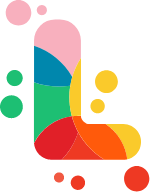


There are no reviews yet.